SSA Gujarat Portal has been started by the Gujarat Council of Elementary Education, Education Department, Government of Gujarat. This portal is very useful for students, teachers, and parents of the students as well. In this article today we are going to discuss the procedure to mark online attendance, how to get online study material, download the SSA Gujarat 2023 Online Attendance app, the DISE Login process, and many other relevant things. If you belong to Gujarat state and desire to know about the Gujarat SSA Portal, then you should read the information available in this article very carefully.
SSA Gujarat 2023
The government has initiated Sarva Shiksha Abhiyan for free education to children of 6 to 14 years of age as per the 86th amendment to the constitution of India the government. Getting an education is a fundamental right of the people. The purpose behind this is to strengthen the education system by constructing new schools. SSA, Gujarat Council of Elementary Education will pay attention to good quality education to be provided to the students. To ensure this various monitoring systems are also activated.
SSA Gujarat Portal
SSA Gujarat Portal is a monitoring system under which various services are provided. This portal will bring transparency to the education system. Teachers can mark their attendance by using the online attendance service on this portal. You may use this portal to avail many services. Detailed information is available further, have a look.
Highlights About Gujarat SSA Portal
| Article Name | SSA Gujarat Portal |
| Initiated In | Gujarat |
| Initiated By | Government of the state |
| Which Department | Gujarat Council of Elementary Education, Education Department |
| Official Website | www.ssagujarat.org |
Features/ Facilities Available on the Portal
- Attendance Of Students
- GIS Mapping
- Migration Monitoring System
- Online Circular
- School Monitoring App
- Student Attendance
- Student Report
- Teacher Attendance
- Teacher Training
- Transport Facility
- Teachers’ Attendance
- Teachers Report
Time to Mark Attendance
- Online attendance of teachers can be filled from Monday to Friday only at 11:30 am in the morning for the first shift
- The attendance of teachers can be filled from Monday to Friday only at 02:00 pm in the afternoon for the second shift
- Online attendance of teachers can be filled by 12:30 pm on Saturday
Services Offered under this Portal
- Sarv Shiksha Abhiyan
- GIS School Mapping
- Gunotsav Website
- E-Classes
- Online Circulars
- Migration Monitoring System Special Training For Out Of School Children
- Aadhar Dise Child Tracking System
- Children With Special Needs Citizen-Centric Information
- Transportation
- Online Monitoring System
- Teacher Training Subject Selection
- Gyankunj
- RTE Notification
- Teacher Portal
- Periodical Assessment Test
- Dise
- Tenders
- Metric For Difference Redressal 21. Online Attendance System
- Requirements
- School Monitoring App
SSA Gujarat Online Attendance Procedure
SSA Gujarat Online Attendance for a step-by-step procedure is mentioned below:
- Online Attendance can be done via the official web portal of the Sarva Siksha Abhiyan which is “www.ssagujarat.org”

- The home page of the website will open on the screen from where you need to click the “Online Attendance System” option
- A new web page will display on the screen of school attendance Gujarat “www.schoolattendancegujarat.org”, where you need to log in by entering the Login ID and Password of your child tracking system
- Enter the captcha shown on the screen and choose the login option that appears next to it
- This will open the dashboard on the screen, from where you need to mark your attendance
Download Home Study Material
To download the study material, you need to follow the step-by-step procedure given further:
- To download the study material, you should rush to the SSA Gujarat Official portal
- The home page of the website will open on the screen from where you need to select the “Study From Home Material” link from the important links section or select the home learning option
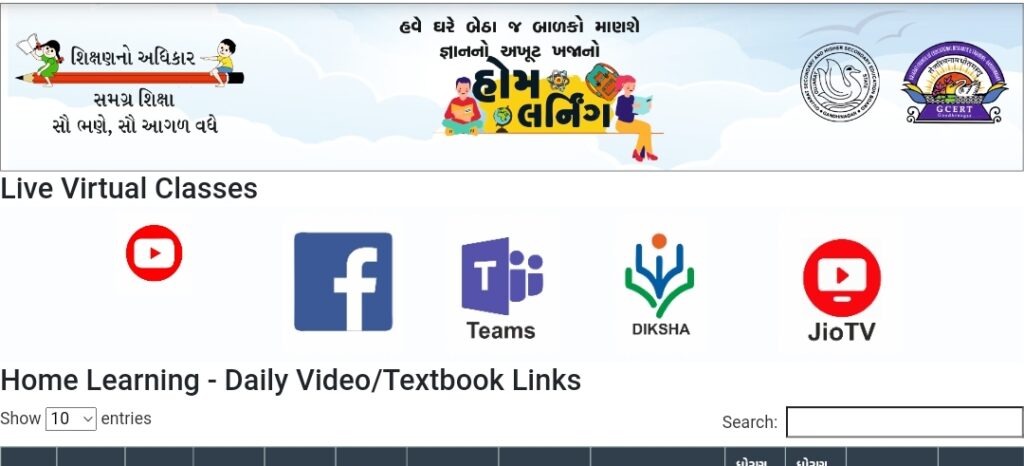
- The new page will display on the screen with standard wise video and textbook links
- Choose the link to view the PDF or Video and select the download link to download
Download SSA Gujarat Online Attendance App
- To download the SSA Online Attendance Gujarat App, you should rush to the play store on your mobile phone
- Now go to the search bar and mention “SSA Online Attendance Gujarat” in the search box
- Now search the application or directly Click Here to get the app
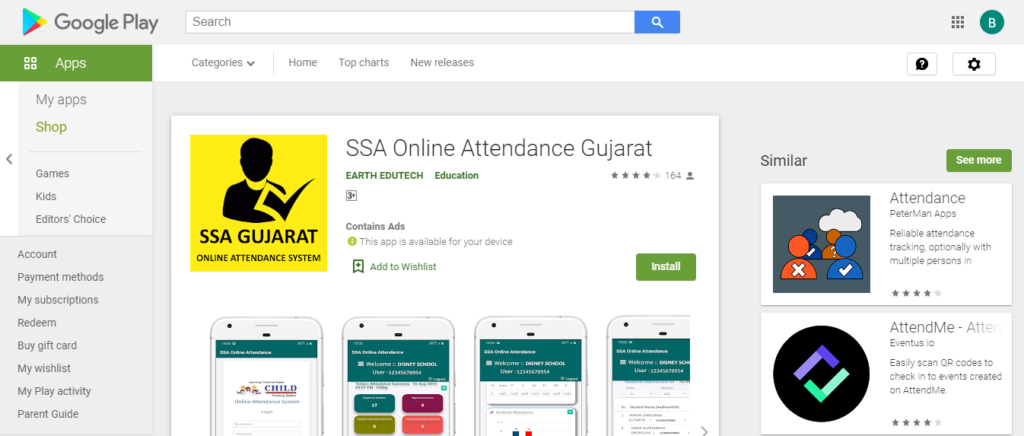
- Select the install option and let it download to your mobile phone
SSA Gujarat Aadhar DISE Login Procedure
- You should rush to the SSA Gujarat Official portal

- The home page of the website will open on the screen from where you need to select the “Aadhaar DISE Child Tracking System” link
- Go to the application login option where you need to enter the Login ID and Password
- Enter the captcha shown on the screen and choose the login option that appears next to it
Retrieve your DISE Child Tracking System Login Password
- You should rush to the Official portal.
- The home page of the website will open on the screen from where you need to select the “Aadhaar DISE Child Tracking System” link
- Go to the application login option where you need to hit forget password option
- Enter the asked details on the screen and submit it
- Create a new password and hit change password option
Know Your Student ID
- You should rush to the Official portal.
- The home page of the website will open on the screen from where you need to select the “Aadhaar DISE Child Tracking System” link
- Go to the important message section and choose the “Know your student ID” option
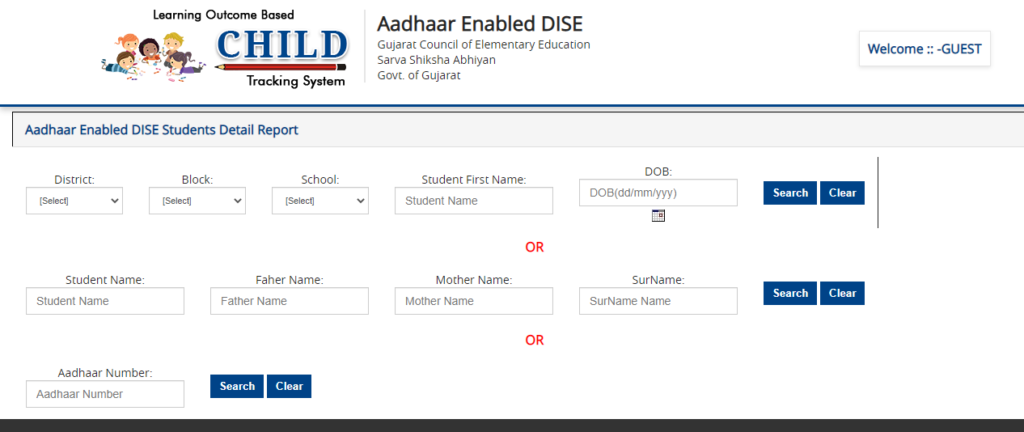
- Select the details on the screen as asked such as
- District
- Board
- School
- Students first name
- DOB
OR
- Student name
- Father name
- Mother name
- Surname
OR
- Aadhaar number
- Hit the search option and your student ID will appear on the screen
Procedure to Search Child with a Unique ID
- You should rush to the SSA Gujarat Official portal

- The home page of the website will open on the screen from where you need to select the “Aadhaar DISE Child Tracking System” link
- Go to the “Search Child with Unique ID” section and enter the 18-digit unique ID
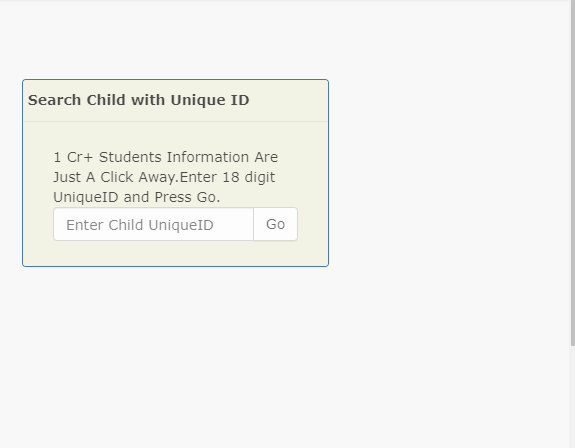
- Choose the go option and information will appear on the screen
Toll-Free Helpline Number
- If you are facing CRC Internet problems, then you may call on the toll-free helpline no 1800 233 1026.
- If you are facing any difficulty with online attendance marking, you can email us at ssa.aadhardise@gmail.com.
